Support Board – Chat – OpenAI Chatbot – PHP is a multi-purpose chat support system developed in PHP. This software integrates with OpenAI’s AI tools to provide automated chatbot features, supporting businesses to communicate effectively with customers through many different channels.
1. Overview
Support Board is a customer support system via chat, allowing integration with OpenAI to deploy intelligent chatbots, supporting customer care automation. This software is designed to serve businesses of many different sizes, from small to large, and is especially useful for e-commerce websites, online services, or any platform that requires instant customer support.
2. Key Features
2.1 OpenAI Chatbot Integration

– Smart Chatbot: Use OpenAI API (GPT-3 or GPT-4) to create chatbots that can understand and answer complex questions from customers.
– Automate customer service: Chatbots can handle common requests such as answering questions, guiding customers, or collecting information without human intervention.
2.2 Multi-channel support
– Multi-platform integration: Supports communication across multiple channels such as website, Facebook Messenger, WhatsApp, Telegram, and even email.
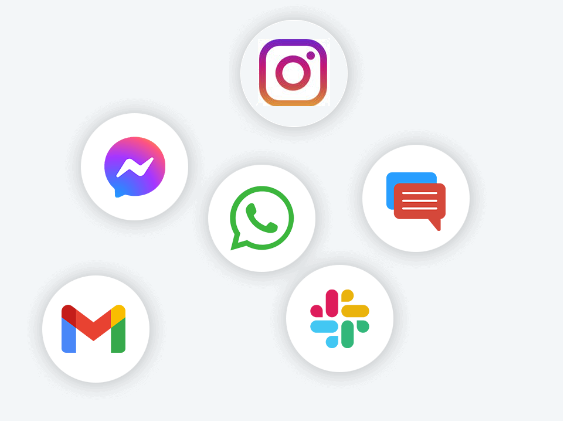
– API integration: Allows integration with other platforms or applications via API, expanding the connectivity of businesses.
2.3 Customer interaction management
– Chat history recording: All chats are stored, allowing administrators to review previous interactions to better understand customers and provide better service.
– Customer management: Integrating CRM (Customer Relationship Management) features, helping to manage customer information in detail and effectively.
2.4 User-friendly interface
– Easy to use: The interface is designed intuitively, helping users and administrators to operate easily without much technical knowledge.
– Interface customization: Allows businesses to customize the chat interface according to brand colors and styles.
2.5 Real-time notifications and responses
– Instant notifications: Send notifications immediately when there are new messages from customers, ensuring that no requests are missed.
– Automated Response: The chatbot can be configured to automatically respond to customers based on specific keywords or situations.
2.6 Security and Privacy
– Data Encryption: Ensure that all information exchanged through the system is encrypted to protect customer privacy.
– Regulatory Compliance: The system is designed to comply with data security regulations such as GDPR (General Data Protection Regulation) and CCPA (California Consumer Privacy Act).
2.7 Customization and Extensibility
– Script Customization: Administrators can create and edit chat scripts to meet specific customer requirements.
– Plugin and Add-ons Support: Easily extend functionality through custom plugins or add-ons, allowing integration of new features without having to modify the original system.
2.8 Reporting and Analytics
– Detailed reporting: Provides reports on chatbot performance, analyzes customer satisfaction, and tracks other metrics such as response time, number of requests processed.
– Integration with analytics tools: Allows integration with Google Analytics and other analytics tools to track user behavior and campaign effectiveness.
3. System requirements
– Programming language: PHP 7.3 or higher.
– Database: MySQL or MariaDB.
– Web server: Apache or Nginx.
– Dependency libraries: Composer to manage required PHP packages.
– Hosting: Supported on most standard hosting services, requires SSH access for installation and configuration.
4. Installation Process
4.1 Download and Preparation
– Download the source code: You can download the source code from the homepage or from a repository like GitHub.
– Unzip and upload: Unzip the files and upload them to your server via FTP or SSH.
4.2 Initial Configuration
– Set up the database: Create a new database in MySQL or MariaDB and import the SQL installation file.
– Configure the `.env` file: Edit the `.env` file with information like database connection, OpenAI API key, and other configurations.
4.3 Install Dependencies
– Composer: Run the `composer install` command to install all the necessary libraries and packages.
4.4 Complete the installation
– Visit the installation URL: Visit your URL on the browser to complete the installation and test the system.
– Test the operation: Make sure the system is working properly by testing the main features such as chat, customer management, and reporting.
5. Practical applications
– 24/7 customer support: Businesses can provide customer support around the clock without the need for live staff, thanks to AI chatbots.
– Automated consulting: Chatbots can support product and service consulting, or answer frequently asked questions quickly and accurately.
– Enhance customer interaction: Create a seamless and professional customer experience, retain customers and improve sales.
6. Pricing and licensing
– Licensing model: Support Board is usually provided as a paid license, with different versions depending on usage needs.
– Pricing: Depending on the features that businesses choose, there can be different packages from basic to advanced.
– Updates and support: Users have access to updates and technical support from the developer during the validity period of the license.
7. Support and Documentation
– Technical support: Includes support via email, forum, or live chat from the developer.
– Detailed documentation: Provides detailed installation, configuration, and usage instructions to help users easily get acquainted with and optimize the system.
– User community: There are online communities where users can share experiences, usage tips, and support each other.
Support Board – Chat – OpenAI Chatbot – PHP software is a useful and powerful tool for businesses that want to improve customer experience through automated chat, leveraging the power of AI to optimize customer care and interaction processes.


 Tiếng Việt
Tiếng Việt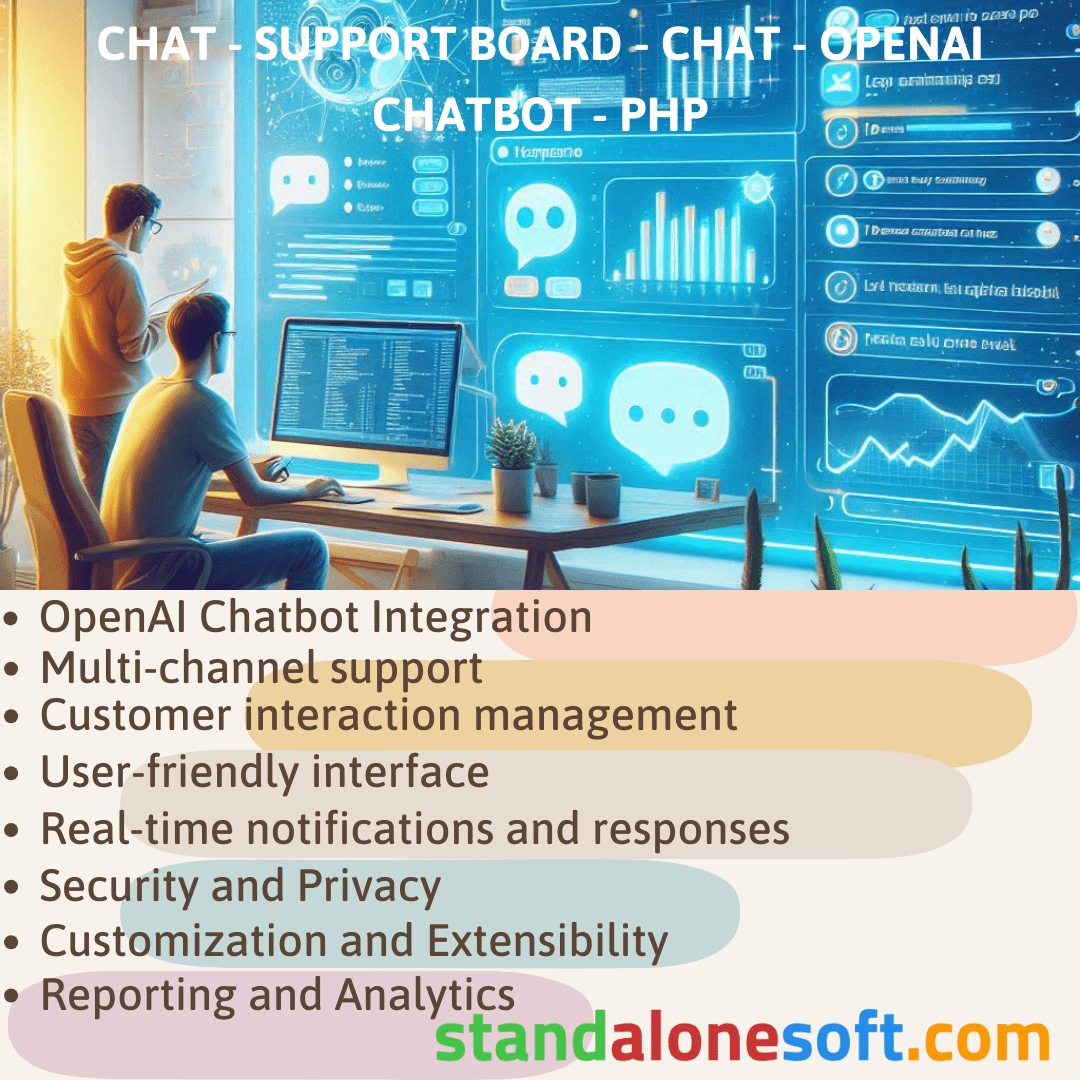



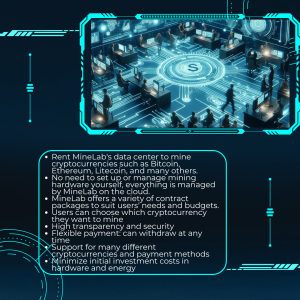



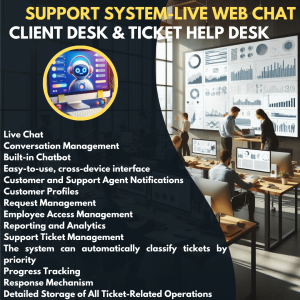
Reviews
There are no reviews yet.