QRcdr – Versatile and Flexible QR Code Generator
1. General Introduction:
QRcdr is an online QR code generator that is responsive across a wide range of devices, including desktops, laptops, tablets, and mobile phones. With a friendly and easy-to-use user interface, QRcdr allows users to quickly create custom QR codes without installing complicated software.
2. Key Features:
– Generate QR codes for various types of content: QRcdr supports generating QR codes for various types of content such as URLs, text, emails, SMS, phone numbers, geolocations, Wi-Fi connections, vCard information, and more. This makes QRcdr useful in a variety of situations, from business, marketing to personalizing information.
– Customize QR code interface: Users can customize QR codes with many options such as changing the color of elements (background, QR code, code eyes), adding a logo or personal image, and choosing the code eyes style. This makes the QR code unique and suitable for the brand or personal style.
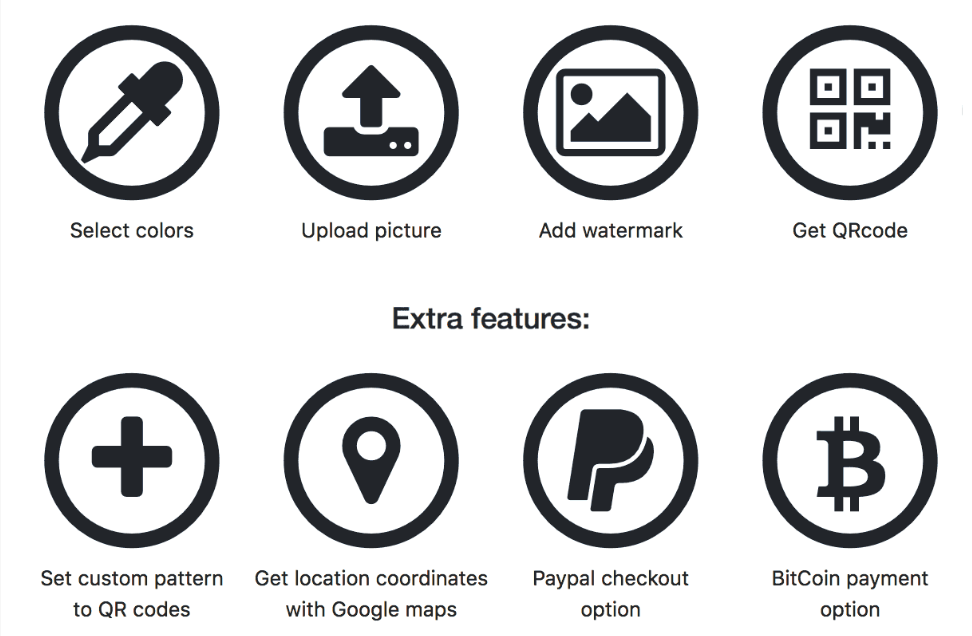
– Responsive feature: QRcdr is designed with the ability to respond on many devices, ensuring users can create and scan QR codes conveniently on any device.
– Export file format options: Users can download QR codes in popular image formats such as PNG, SVG, and EPS. These formats make it easy to integrate QR codes into printed documents or digital content.
– No registration required: QRcdr allows users to create QR codes without creating an account or logging in, saving time and protecting privacy.
– Security features: QR code data is generated entirely on the user’s browser and is not stored on QRcdr’s server, ensuring the security and privacy of information.
3. Practical applications:
– In business: Businesses can use QRcdr to create QR codes containing links to websites, contact information, or marketing campaigns. QR codes can be printed on business cards, promotional materials, or product packaging.

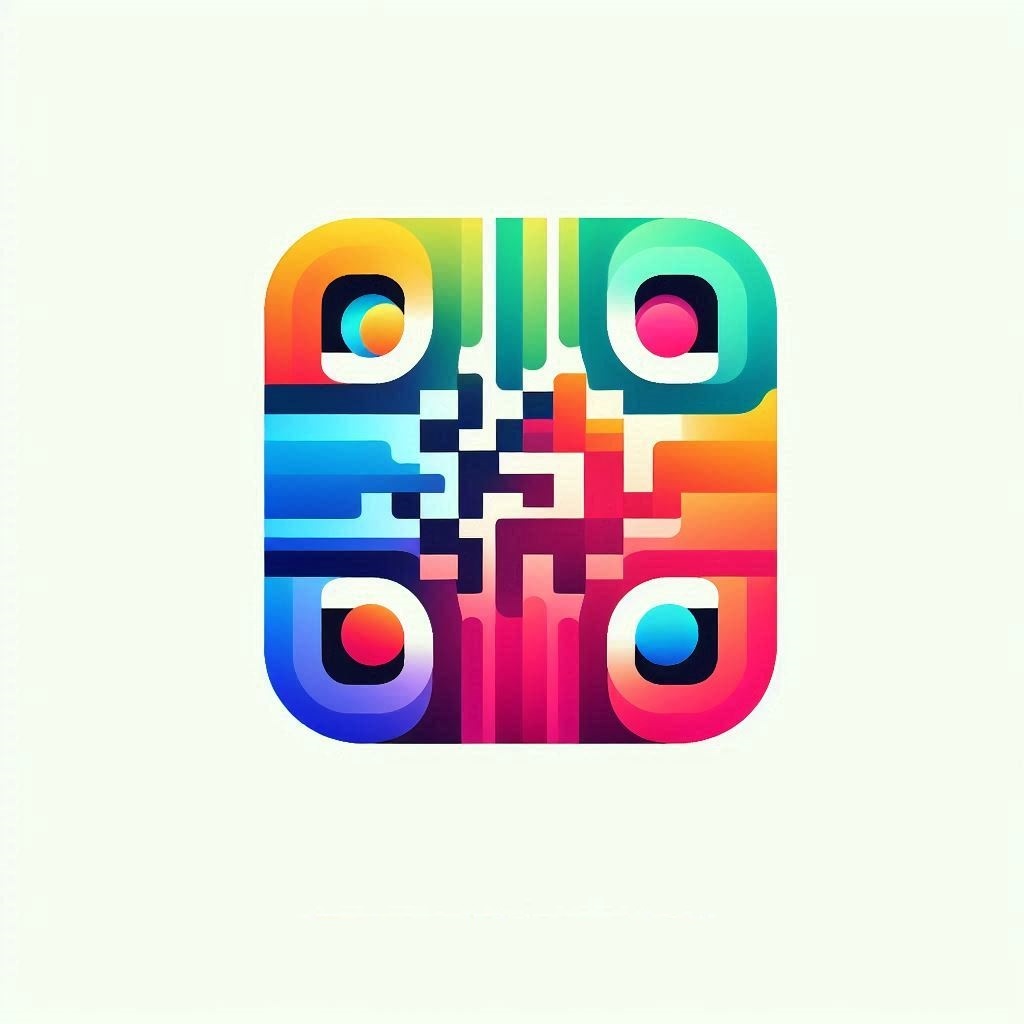
– In education: QRcdr can be used to generate QR codes containing learning materials, links to online lectures or learning resources, helping students and teachers access quickly.
– In daily life: Individual users can create QR codes to quickly share contact information, social network addresses, or other personal information without having to enter it manually.
4. Reviews and reliability:
QRcdr is highly appreciated by many users thanks to its simplicity, fast processing speed and diverse customization capabilities. This tool is especially useful for those who need to create QR codes regularly but do not want to waste time on complicated processes.
5. Conclusion:
QRcdr is a great solution for QR code generation with flexibility, ease of use and many customization features. Whether it is a business or an individual, QRcdr can meet the needs of creating QR codes effectively and aesthetically.


 Tiếng Việt
Tiếng Việt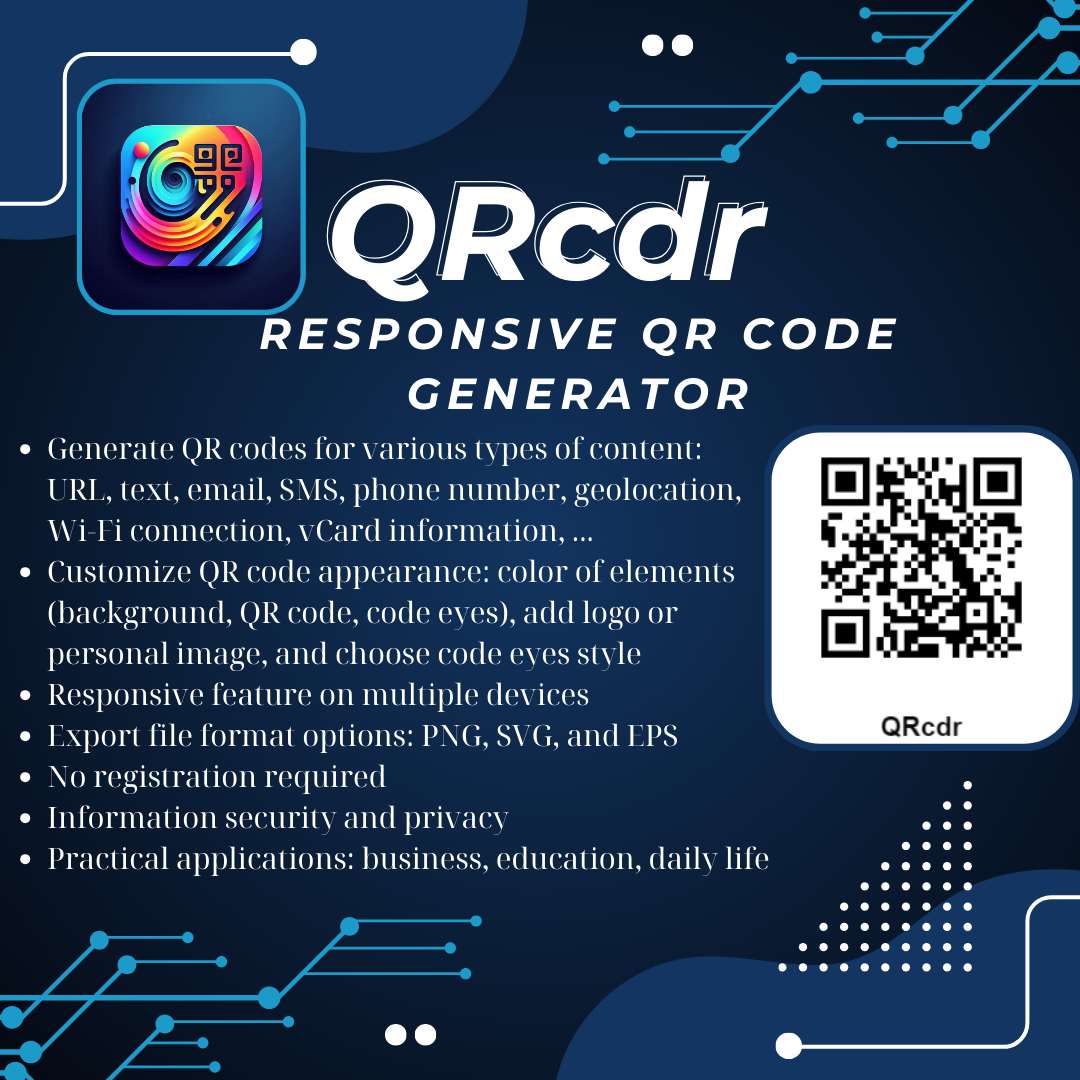



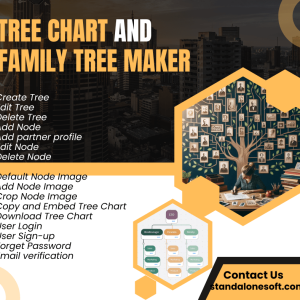




Reviews
There are no reviews yet.