phpAnalytics is an open source web analytics platform built in the PHP programming language. It is designed to provide webmasters and developers with the ability to track, analyze, and report on their website traffic in detail. Here are some details about phpAnalytics:
1. Key Features
– User Tracking: phpAnalytics can track user behavior on a website, including how long they stay on the site, how many pages they view, and specific actions they take.
– Traffic Source Analysis: The platform provides detailed information about where traffic comes from, including search engines, social networks, and referring sites.
– Detailed Reporting: Users can generate detailed reports on metrics such as page views, bounce rates, average time on page, and more. These reports can be exported as PDF or CSV for easy sharing and analysis.

– Event and goal management: phpAnalytics allows users to set up and track specific events and goals, helping to measure the effectiveness of marketing campaigns and changes to the website.
– Customization and extension: Being open source, phpAnalytics can be customized and extended to suit the specific needs of each website. Users can add new features or integrate with other systems.
2. Advantages
– Open source: phpAnalytics is an open source solution, meaning users can use and customize it without paying any licensing fees.
– Self-hosted: Users can install phpAnalytics on their own servers, ensuring that their data is secure and not shared with third parties.
– No external service dependency: Unlike web analytics services like Google Analytics, phpAnalytics does not require users to send data to external servers. This helps protect user privacy and complies with data protection regulations.
3. Applications and target audience
– phpAnalytics is suitable for webmasters, developers, and organizations that want complete control over their analytics data. It is especially useful for small and medium-sized websites where data security and cost are important factors.
4. Installation and deployment
– To install phpAnalytics, users need a PHP-enabled web server and a MySQL or MariaDB database. The installation process includes downloading the source code, configuring the database, and configuring a web server to run the application.
– After installation, users need to insert a JavaScript code snippet into their website to start collecting data.
5. Support and Community
– Being an open source project, phpAnalytics is often supported by a community of users and developers. Users can seek help through forums, online documentation, or contribute to the project.
6. Comparison with Other Platforms
– Compared to Google Analytics, phpAnalytics gives users more control over their data and has no data storage restrictions. However, Google Analytics is easier to use and has more complex features such as real-time tracking, audience analysis, and integration with other Google services.
In short, phpAnalytics is a powerful and flexible web analytics solution for those who want complete control over their data and do not want to rely on external services. However, it requires users to have a certain level of technical knowledge to deploy and use effectively.


 Tiếng Việt
Tiếng Việt
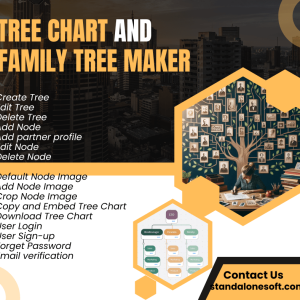



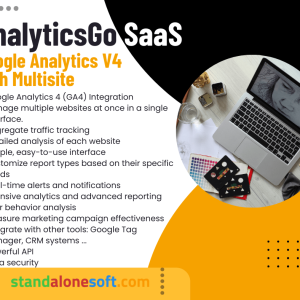



Reviews
There are no reviews yet.