JMJRating: Rating Form Builder, Manager is a specialized software for creating, managing, and tracking online review forms. This tool provides flexible features for building rating forms, collecting feedback from users, and managing review data effectively. This software is especially useful for businesses, organizations, and individuals who want to receive feedback from customers, rate products or services, and use that information to improve the quality of products or services.
Here are the details about JMJRating: Rating Form Builder, Manager:
1. Overview of JMJRating
JMJRating is an online software that helps users easily create customized review forms for products, services, or customer experiences. This software provides a friendly interface, does not require any programming expertise, allowing anyone to create evaluation forms quickly.
2. Main features of JMJRating
a. Rating Form Builder
– Create custom evaluation forms: JMJRating allows users to create evaluation forms with many different types of questions such as multiple choice questions, rating scale questions, essay questions, and many others.
– Drag and drop: Users can easily create forms by dragging and dropping components (such as text fields, rating scales, checkboxes) into the form without any programming skills.
– Customize the interface: The software allows you to customize the interface of the form, from colors, fonts to icons, so that the form matches the brand or needs of the user.
– Conditional Logic: This feature allows questions to be displayed or hidden depending on the user’s previous answers, making the form more flexible and optimized.
b. Rating Manager
– Collect data from customers: When users submit a review form, the software will automatically collect and store data, allowing managers to easily track and analyze information.
– Analyze review data: JMJRating provides a data analysis tool, allowing users to review customer feedback in the form of charts, reports, or summary tables. These charts can show review trends, customer satisfaction over time, or their evaluation of specific aspects of a product/service.

– Custom reports: The software allows the creation of custom reports based on specific criteria that the user desires. Reports can be exported as PDF, Excel or other formats for storage and presentation needs.
c. Integration and notification management
– Instant notifications: When there is new feedback, JMJRating can send notifications via email or mobile application, helping managers know immediately when there is a new review from the customer.
– Integration with external tools: The software has the ability to integrate with external platforms such as Google Sheets, Zapier, Slack or CRM for better data synchronization and management. This helps automate workflows and reduce manual management time.
d. Security and user authorization
– Data security: JMJRating provides advanced security solutions, ensuring that customer review data is always protected and not accessed illegally. The software also supports data encryption to enhance security.
– Access authorization: Users can authorize team members so that they can only access and manage certain forms or data. This helps control and protect important data, avoiding unwanted information sharing.
e. Other features
– Mobile optimization: JMJRating is designed to work well on both computers and mobile devices, ensuring users can submit reviews anytime, anywhere conveniently.
– Multilingual: The software supports multiple languages, making it easy for users to customize review forms for international customers.
– Anonymous Review Support: JMJRating provides an option for customers to submit anonymous reviews if they do not want to disclose personal information.

3. Benefits of JMJRating
– Easy to use: Without requiring users to have specialized knowledge of programming or technology, JMJRating makes creating review forms simple and quick.
– Effective review management and analysis: With powerful data management and analysis tools, users can easily synthesize information, track trends and better understand customer satisfaction.
– Improve service quality: Collecting feedback from customers through review forms will help businesses better understand the strengths and weaknesses of products and services, thereby providing a basis for improving and enhancing quality.
– Save time and effort: JMJRating’s automation features, such as instant notifications or integration with external tools, help businesses save time in tracking and processing customer feedback.
4. Practical Applications of JMJRating
a. Retail and e-commerce businesses
– Use JMJRating to collect product reviews from customers, helping to identify products that are popular or need improvement. These reviews can be used to build brand reputation and attract more customers.
b. Customer service and customer careg
– JMJRating helps service providers (restaurants, hotels, tourism) easily receive feedback on customer experiences, thereby improving service quality and satisfying customers.
c. Education and training
– Schools and training centers can use JMJRating to collect opinions from students about teaching quality, curriculum, and learning experience.
d. Event Organizer
– Event organizers can collect feedback from attendees on program quality, event content, and service satisfaction to improve future events.
5. Conclusion
JMJRating: Rating Form Builder, Manager is a useful tool for creating, managing, and analyzing online review forms. With a friendly interface, flexible features, and powerful analysis tools, this software helps businesses, organizations, and individuals easily collect feedback from customers, improve products and services, save time, and improve management efficiency.


 Tiếng Việt
Tiếng Việt


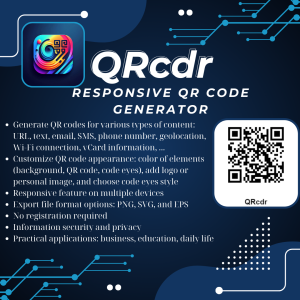
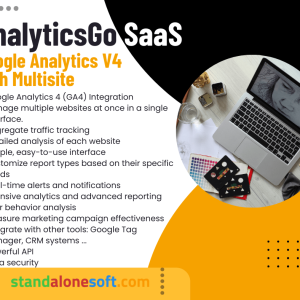

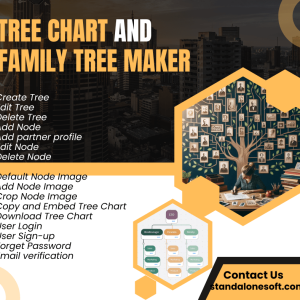


Reviews
There are no reviews yet.