QR Menu Maker – SaaS – Contactless QR Restaurant Menus is a software-as-a-service (SaaS) platform designed to help restaurants create and manage contactless digital menus using QR codes. Here is a detailed description of the product:
1. Main functions
– Generate contactless menu QR codes: Restaurants can easily generate QR codes for their menus. Customers can simply scan the code with their smartphones to access and view the menu on their browser without the need for additional applications.
– Manage menus online: Restaurants can update, edit, and change their menus in real time. Menu items can be categorized by category (dishes, drinks, desserts).

– Customize menu interface: Provide tools to customize menu colors, logos, fonts and designs to match the restaurant’s brand.
– Multilingual support: The software supports many different languages, helping restaurants serve international customers better.
– Integration with ordering systems: Some QR Menu Maker solutions allow customers to order directly from the menu without staff intervention, helping to optimize the service process.
– Analysis and reporting: The software can track the most viewed dishes, the time customers spend viewing the menu and other interactions, helping restaurants optimize their business strategies.
2. Benefits for Restaurants
– Reduced physical contact: Eliminates the need for paper menus, which helps increase hygiene, especially in the context of epidemics such as COVID-19.
– Save on printing costs: Without the need to print and distribute traditional menus, restaurants can save on printing and reprinting costs when changing dishes.
– Easy menu updates: Updating dishes or prices can be done instantly on the platform without changing the physical menu.
– Enhanced customer experience: Customers can access the menu quickly and easily, and can view dish images, detailed descriptions, prices, and alternative dish options.

3. Extended Features
– Online Payment Integration: Some platforms offer payment integration so that customers can pay directly via QR menu, saving time and reducing the workload for staff.
– Remote Ordering Capability: Customers can scan QR codes from outside the restaurant or at home to view the menu and place orders before arriving.
– Table Reservation Support: Many systems also integrate table reservation functionality, helping to manage the number of guests and optimize service.
4. Implementation Process
– Account Registration: Restaurants create an account on the platform and set up basic information.
– Menu Creation and Customization: Use the software’s tools to add dishes, prices, images, and descriptions. Restaurants can also categorize menus by dish group and set up interface customizations.
– Generate QR code: After completing the menu, the system will automatically generate a QR code. Restaurants can print this code on the dining table or send it to customers.
– Management and maintenance: Restaurants can easily change dish information, update the menu, or track customer interactions through the software’s control panel.
5. Advantages
– Ease of use: The software is often designed with an intuitive, easy-to-use interface that does not require high technical skills.
– High flexibility: Restaurants can quickly adjust menus, track statistics, and customize the menu interface to match their brand.
– Safety and security: With the use of a SaaS platform, restaurant and customer data are both securely protected.
6. Cost
– Software often offers flexible service packages, from basic free to paid packages with extended features such as multilingual support, payment integration and data analysis.
QR Menu Maker software is a modern solution, meeting the needs of digital transformation in the food service industry, bringing a convenient and safe experience for both restaurants and customers.


 Tiếng Việt
Tiếng Việt
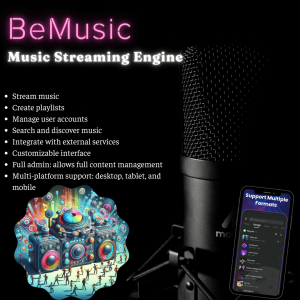
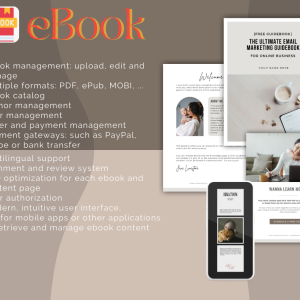
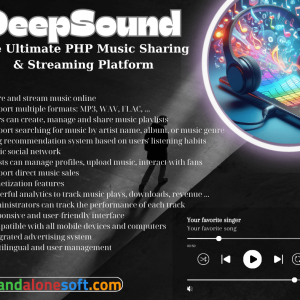
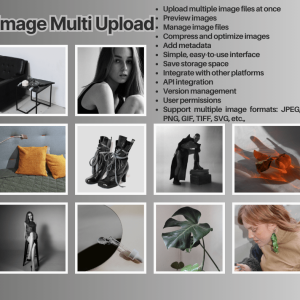

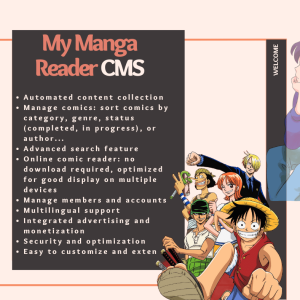

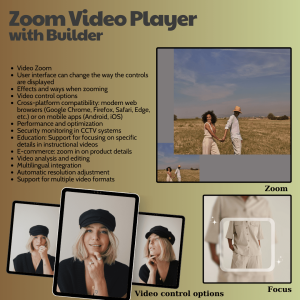
Reviews
There are no reviews yet.